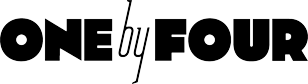Steps To Creating A Facebook Business Page
Steps To Creating A Facebook Business Page
Creating a Facebook page is easy. It simply involves providing required information to fill out the forms, a few photos of your business and text describing your business. The key is to make sure you do all this correctly to connect to your target audience.
If you’re still on the fence about creating a Facebook Business Page, keep in mind that Facebook gives you access to more than 2.5 billion potential customers who use Facebook every month. With more than 140 million businesses already active on Facebook, it’s important that your business also gain a presence as a way to legitimize your business.
Having a Facebook presence allows you to directly connect to potential customers and retain the loyalty of current ones. Companies that have an active social media presence often see higher consumer interaction. Businesses that use their platforms effectively can turn this increased user traffic into increased business.
Facebook also gives you an opportunity to successfully drive your digital marketing strategy. It is one of the leading product review platforms, with 46% of customers saying they use it to guide their purchase decisions.
So how do you get started?
You can quickly create a company page like this one if you already have a Facebook page by using the steps below. Don’t worry — the personal information you have on your Facebook page won’t be shown on your new company page. Facebook allows you to separate your personal life from your business life and won’t publicize your personal details.
You can also create a Facebook business page without creating a personal account and this tutorial will show you how to make it happen.
Creating a Facebook Business Page Without a Personal Account
Go to the Facebook home page.
Create a new account using your business email instead of your personal email.
Provide the page administrator‘s or manager’s first name, last name, birthday and gender.
A phone number might be needed to verify your account. Once you provide a working phone number you’ll be able to access your account and the business page.
Creating a Facebook Business Page With a New Personal Account
You can follow the steps above, but instead use your personal email over a business account.
Navigate to the Facebook home page.
Create a new account and provide your first name, last name, birthday, gender and personal email.
You’ll be the page administrator or manager of your business page.
Facebook user policy states that you should not create a fake account, so use valid identities for your first name and last names to register your account.
Creating Your Business Page
Now that you have an account, you can follow the steps below to create your business page.
1. Make sure you are logged into your account and then select the ‘Pages’ option located on the left-hand sidebar.
2. Click the Create Page button located in the upper right corner.
3. Click the “Get Started under ‘Business or Brand’ or under ‘Community or Public Figure’, pick the best option that aligns with your organization. Most business owners select Business or Brand for their marketing strategy.
4. Type in the name of your business as your page name. Select the correct category describing your business to your customers.
5. Enter your business address if you want people to know your location. Otherwise you can check the ‘Don’t show my address’ button, which will hide your address (although it will display your city and state).
6. Enter a contact phone number that allows customers to reach you.
7. Add a profile photo and cover photo to your page. These can be pictures like your company’s icon for the profile photo and an immersive photo of your latest offering for your cover photo. You can change these anytime. Images are important because they lend legitimacy to your business, attracting more customers.
8. Click the “Create Page@Username” button found on the left side, under your page name. This will generate a custom URL you can share. This makes it easier for users to find you so make sure the username is your business name.
Now that your Facebook business page is live, you can share your generated URL and add the link to your website. You can also buy Facebook ads for added exposure. It’s important to keep your page active and update content to draw and retain customers. Make sure you quickly answer their questions or comments. Engagement keeps your customers happy and we all want happy customers!